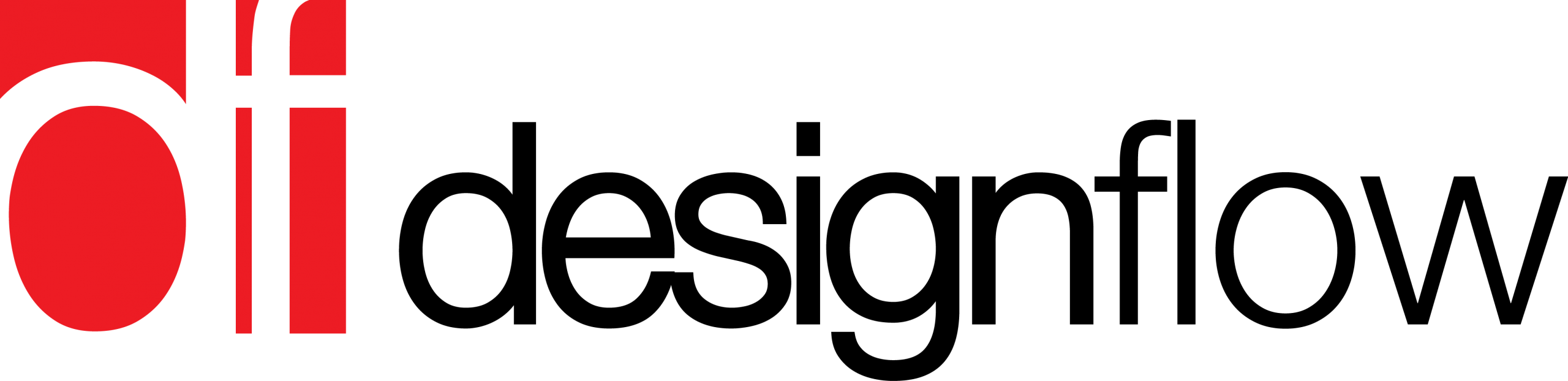16 Aug Pricing – How to keep up in an ever changing landscape
We have all been there; you need to get a proposal out the door today, there are a million and one other things all screaming for your attention and then you realise half the items in your proposal don’t have up to date prices.
What is the solution? The answer is CSV.
Yes believe it or not this trusty old file format can help, as it’s compatible for data import to most programs you might use to create a proposal.
So how can this help keep our pricing up to date you might ask. Well almost every if not all of the suppliers to our industry can supply their pricing information in an Excel or CSV format (to date I haven’t come across a supplier who can’t). So that is a really good starting point.
The next thing is being able to extract just the information you need from this price list to keep your prices up to date. This is where some clever Excel work to create a master template for each supplier is required. Some suppliers give RRP’s inc VAT, others excluding, so we need a master template for each one which we can copy and paste the latest pricing to.
This master template can then have all the calculation cells already included to split up multi packs into single items or remove the VAT from an inclusive RRP for example.
Once the cutting and pasting is done its a simple mater of saving the master template, where you pasted the new pricing data, as a CSV file and then importing this into your proposal software.
The other problem is that quite often suppliers don’t make dealers aware that there is new pricing for their products. Obviously it rests with the dealer to make sure their pricing is correct. So the way around this is to allocate a quiet day every month to check all price lists are up to date. When doing this keep a record of any that have changed perhaps by keeping the new price lists in their own folder. This way once the price list check is complete you will have all the new ones you need to add into your proposal software ready to be cut and paste into the relevant Excel master template.
Another tip is to include a record of the date the pricing was last checked for each product in your proposal software database. This could be in a custom field that you could rename as ‘last price check’ or something along those lines. This will then allow you to very quickly see in a proposal before you show it to the client that all the prices are up to date.
I really cannot stress how important this is and how by having a system something like I have described above you will save bundles of time on a day to day basis when producing your proposals. It will help you get your proposals out on time and ensure they are accurate which should give you two advantages:
It should help you win more jobs as you have a better chance of being on time with your proposals.
It will ensure that every job has accurate up to date pricing so it will mean each job is potentially more profitable!
Read on HiddenWires