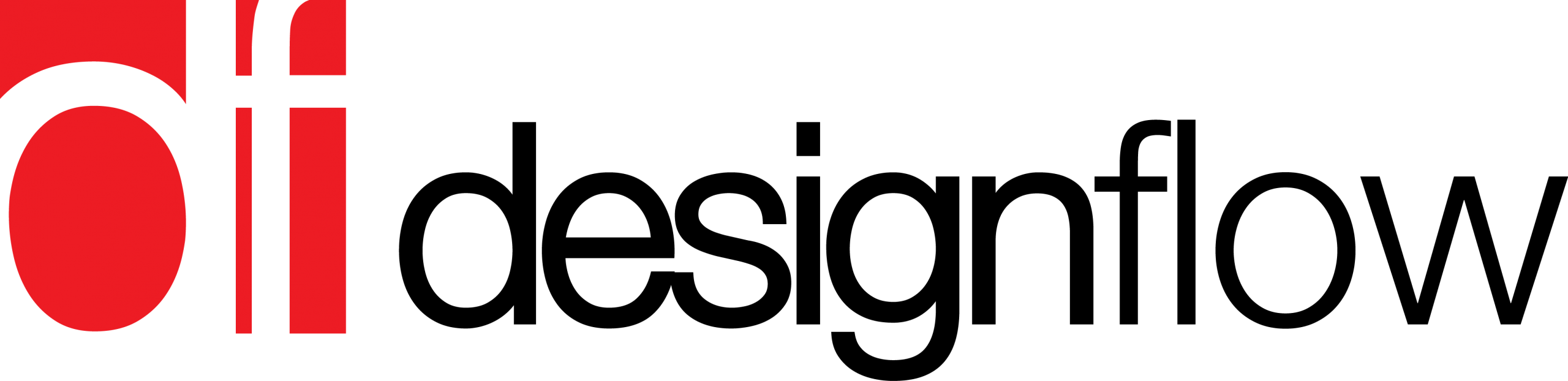23 Mar Remote working tips to ensure productivity
In these uncertain times, we are all having to adapt our everyday lives to help minimise the spread of this killer virus. We are all having to confine ourselves to our homes and minimise social interaction and travel. Many of us are having to work from home and I thought it would be an idea to share my tips and tricks for remote working that I have picked up over the past ten years.
Space and time
Space
Try to define a distinct space to work from which is a comfortable and controlled environment. You need to be comfortable to perform at your best so get a good ergonomic working position and posture. You don’t need fancy hardware for this just check out these ten simple tips: https://ergo-plus.com/office-ergonomics-10-tips-to-help-you-avoid-fatigue
If you spend a lot of time on the phone and are using a mobile, either use hands-free or a headset with a microphone. Most smartphones these days come with earphones with a built-in mic so use this instead of jamming the phone between your ear and shoulder while you type. The environment you are in should be controlled in terms of background noise and temperature as well. If you are in a space with a lot of background noise it’s going to be a struggle to concentrate and when you need to take or make calls this will be very distracting. The ideal temperature for working is around 22 degrees as discussed at length in this article: https://www.bbc.com/worklife/article/20160617-the-never-ending-battle-over-the-best-office-temperature
Any hotter and you may start to feel drowsy, any colder and you will probably feel uncomfortable. Adjust your thermostat in your chosen space to suit.
If you can, try to use a space that you can work in during the day and then close the door on and keep out of once you finish work. This will make it feel more like being at work when you are working and more like being at home when you finish work.
If you struggle to get motivated to work from home try using the time you would normally use traveling to work to do some intense exercise before starting work. There are literally hundreds of fitness channels from Yoga to Tai Chi on YouTube with routines of all shapes and sizes. All you need is a TV and enough space to move around in.
Time
Take regular breaks. There are many theories on this but over time I have adopted the Pomodoro technique developed by Francesco Cirillo: https://francescocirillo.com/pages/pomodoro-technique
This technique is based on the fact that we struggle to concentrate intensely for more than about 25 minutes at a time. The Pomodoro technique breaks up your whole day into bite-sized 30-minute chunks (Pomodori) where you work solidly for 25 minutes isolated from all distractions (this means turning off all notifications on phone, tablet and computer and keeping your email closed) After 25 minutes of intense focus using the Pomodoro technique take a 5-minute break and leave your workstation entirely. Get up walk around maybe do some stretches but be sure to move your whole body to avoid fatigue over the course of the day.
After you have completed four consecutive Pomodori you need to take a longer break of 20-30 minutes so your brain eyes and body can rest. When working from home you can fit in household tasks into these longer breaks, like hanging washing, washing up, loading/unloading the dishwasher, or even just having a chat with your partner or other members of your household. After each longer break take a little time to check emails, calls, etc and catch up with the outside world. This means you will keep up with others demands on your time but remain very productive during your intense periods of concentration in the consecutive Pomodori.
Collaboration
There are lots of ways to collaborate between remote workers, here are a few of the ones I use regularly:
FaceTime
Used for free audio calls between remote locations in different countries, needs all parties to use Apple devices
Microsoft Teams
Used for free video and audio-only meetings with screen sharing and group chat. It needs a really good internet connection to all parties within a meeting. My best tip for Teams is not to use the web-based version, download it to your local device, it works much better. Paid plans are also available to expand on the basic free plan’s feature set.
Zoom
Used for free video and audio-only meetings with screen sharing, whiteboards, and group chat. Less demanding on internet connection than Teams, Zoom is our preferred video conferencing/meeting platform. Paid plans are also available to expand on the basic free plan’s feature set.
Asana
Used for free management of projects and tasks across remote team members. Best to work through the Asana guides before implementing across your team. Paid plans are also available to expand on the basic free plan’s feature set.
Dropbox
Ubiquitous file sharing platform. The free plan only gives you a couple of gigabytes of space, so using a paid plan is pretty much the only way to get any functionality out of this platform. Now with a new file transfer feature to send non-Dropbox files direct from your computer.
Google Suite
A huge range of different services are available through G suite: E-mail, file storage, word processing, spreadsheets and calendars, all designed for remote working and team collaboration. There is no longer a free version of G Suite but if like us you were lucky enough to sign up a good few years ago you can use all of this for free. If not paid plans are still pretty reasonably priced. Here are Google’s tips for remote working: https://grow.google/remotework/
Toggl
The time tracker of choice for us and it’s free. Toggl can keep track of your time automatically or manually depending on your personal preference. It also has the Pomodoro functionality mentioned above built-in. It includes powerful reporting to see how much time has been spent on each activity undertaken within each project. Paid plans are also available to expand on the basic plan’s feature set.
Hubspot
Free Contact Relationship Management (CRM) software. Hubspot keeps track of all your contacts, where they work and your interactions with them. It can help manage and keep track of your sales processes, your leads and your current opportunities and deals in progress. Paid plans are also available to expand on the basic plan’s feature set.
Zapier
Last but not least, Zapier allows you to integrate and automate tasks between lots of the platforms mentioned above. For example, when we create a new project in Asana, Zapier automatically tells Toggl to create a new project so we can track time on it, while simultaneously creating a new deal in Hubspot. This new Hubspot deal allows us to keep track of revenues by client or by source, helping us to understand where the majority of our sales come from and who our best clients are.
#StayAtHome is a rare opportunity
You can use this precious time out of the usual day to day pressures of running a business or being at work to enter a building phase. You can then prepare for a big sales push once the tide of the virus has receded.
With everyone having so much downtime, now is a great time to undertake online surveys and collect testimonials from your existing customers. You can use the feedback from this to guide your refocused efforts post virus. The testimonials can also be used on your website, online and in marketing material to nurture trust from new and potential clients. Speaking of websites and marketing there is no better time to refresh these and get an overview of your marketing efforts. In fact when was the last time you looked at or refreshed your business plan? There will not be another opportunity like this one to take stock of where you are and where you want to go. Try this for inspiration: https://jeffwalker.com/end-of-year-planning/
Stay safe online
During this remote working period with people scattered everywhere remember that hackers are out there and are seeing this as an opportunity. Make sure that everyone in your organisation can safely connect to whatever tools they need to without putting any of your precious information at risk, here are a few tips: https://www.comparitech.com/blog/information-security/security-remote-working/
Remote Maintenance
The current social distancing situation highlights the absolute necessity for remote monitoring and maintenance. You must ensure every system you sell includes a solid reliable way of monitoring and as far as possible mitigating maintenance issues. If you have systems out there that are not remotely manageable then this is the best opportunity you will have to upsell remote monitoring and maintenance to those clients once we emerge from the first social distancing phase of 2020. Here are my thoughts on maintenance from a previous article: https://www.hiddenwires.co.uk/features/article/maintenance-contracts-friend-or-foe
Final Words
Some people say I’m lucky in that I don’t have kids so there is only my girlfriend seeking my attention. If you are fortunate enough to be in a situation where your kids are at home with you while you are trying to work, then this article from The Guardian might be of some help: https://www.theguardian.com/world/2020/mar/13/the-family-lockdown-guide-how-to-emotionally-prepare-for-coronavirus-quarantine?utm_source=pocket-newtab
Finally in 1665 when Cambridge University closed for a year because of the Great Plague, a young scholar named Isaac Newton was sent home. While at home, he discovered Calculus and refined the ideas that later became his theory of gravity. In 1606, Shakespeare wrote King Lear, Macbeth, and Anthony and Cleopatra while isolated at home. Here are a few more stories of amazing productivity during periods of isolation: https://www.mentalfloss.com/article/620764/productive-people-in-quarantine
Read on HiddenWires